In today’s fast-paced world, whether you’re into gaming, content creation, or professional graphic design, selecting the best graphics laptop is crucial for an optimal experience. A laptop equipped with the right GPU (Graphics Processing Unit) can enhance your gaming experience, streamline your design work, and allow you to execute complex tasks with ease. With a multitude of laptops available, making the right choice can be challenging. But don’t worry! In this article, we’ll explore what makes the best graphics laptop and provide you with a list of top contenders to help you make an informed decision.

Why Choosing the Best Graphics Laptop Matters
When it comes to laptops designed for graphics-intensive tasks, the GPU plays an essential role. Whether you’re editing high-definition videos, designing intricate 3D models, or playing the latest AAA games, the right graphics laptop can make a world of difference. With a powerful GPU, you’ll experience crisp visuals, fast rendering times, and a seamless workflow. But graphics are just one aspect of the laptop. The CPU, RAM, display quality, storage, and battery life also contribute to overall performance.
Key Features to Look for in the Best Graphics Laptops
To ensure that you’re selecting the best graphics laptop, it’s important to consider the following key features:
Graphics Processing Unit (GPU): The GPU is the heart of any graphics-focused laptop. For demanding tasks like gaming or content creation, a dedicated GPU from brands like NVIDIA or AMD is essential. The latest NVIDIA GeForce RTX 30-series and AMD Radeon RX GPUs offer real-time ray tracing, superior performance, and deep learning technologies for enhanced graphics rendering.
Display Quality: A high-quality display complements the GPU’s performance. For gaming or professional work like video editing, a laptop with a high resolution (Full HD, 4K) and an IPS or OLED display is ideal. Look for a screen with high color accuracy (preferably 100% sRGB) to ensure you can see vibrant, true-to-life visuals.
Processor (CPU): The CPU works in conjunction with the GPU to handle complex tasks. A multi-core processor such as Intel Core i7 or i9, or an AMD Ryzen 7 or 9, ensures smooth performance for both multitasking and heavy workloads.
RAM and Storage: For smooth multitasking, at least 16GB of RAM is recommended. For storage, a solid-state drive (SSD) is far faster than traditional hard drives, so opt for a model with at least 512GB SSD storage for faster boot times and quick access to large files.
Portability and Battery Life: For professionals on the go, the best graphics laptop should be lightweight and portable. Make sure to check the laptop’s battery life, especially if you plan on using it for extended periods without charging.

Top 3 Laptops for Graphics
Now that you know what to look for in the best graphics laptop, let’s dive into some of the top options currently available on the market. Each laptop excels in different areas, making them suitable for specific needs such as gaming, content creation, and professional work.
1. Alienware X17
The Alienware X17 is an excellent choice for those who need the best graphics performance, whether for gaming, graphic design, or video editing. Featuring an NVIDIA GeForce RTX 3080 GPU, the Alienware X17 delivers exceptional visual fidelity with real-time ray tracing support. This makes it an ideal choice for both gaming and professional graphics work, providing a seamless and immersive experience.
Key Features:
- GPU: NVIDIA GeForce RTX 3080 (for high-end gaming and graphics rendering)
- CPU: Intel Core i9-11980HK (8-core processor for heavy multitasking)
- RAM: 32GB DDR4 (ample RAM for video editing, 3D rendering, and gaming)
- Storage: 1TB SSD (offers fast storage for large file transfers)
- Display: 17.3-inch 4K UHD display with 120Hz refresh rate (ideal for detailed visuals and gaming)
The Alienware X17 features a premium design and top-tier performance that makes it a go-to choice for users seeking high-end graphics and overall power. The 4K UHD display allows you to view crisp, vibrant visuals, while the high refresh rate ensures smooth gameplay and content creation.
2. Apple MacBook Pro 16-inch (M1 Pro)
For creators and professionals who need both performance and efficiency, the Apple MacBook Pro 16-inch with the M1 Pro chip is a game-changer. Apple’s M1 Pro chip, featuring a 16-core GPU, offers seamless performance while keeping power consumption low. This laptop excels in areas like photo editing, video editing, and graphic design, making it one of the best graphics laptops for creative professionals.
Key Features:
- GPU: Integrated M1 Pro 16-core GPU (provides outstanding graphics performance)
- CPU: Apple M1 Pro 10-core processor (perfect for multitasking and content creation)
- RAM: 16GB (upgradable to 64GB for heavier tasks)
- Storage: 512GB SSD (expandable depending on your needs)
- Display: 16-inch Retina display with ProMotion (excellent for design and creative work)
The MacBook Pro 16-inch is ideal for graphic designers, video editors, and other creative professionals who require a powerful laptop with excellent graphics capabilities. Apple’s macOS is optimized for creative software, making it an even more compelling option for users who rely on apps like Adobe Creative Cloud, Final Cut Pro, or Logic Pro.
3. Razer Blade 15
The Razer Blade 15 is a versatile and powerful graphics laptop that caters to gamers and creative professionals alike. Sporting an NVIDIA GeForce RTX 3070 GPU, the Razer Blade 15 ensures superior graphics performance with a fast 300Hz display. Whether you’re gaming at ultra settings or working on demanding visual projects, this laptop handles it all with ease.
Key Features:
- GPU: NVIDIA GeForce RTX 3070 (ideal for gaming and content creation)
- CPU: Intel Core i7-11800H (a robust CPU for multitasking and intensive tasks)
- RAM: 16GB DDR4 (enough memory for most tasks and gaming)
- Storage: 512GB SSD (fast data transfer speeds for smooth performance)
- Display: 15.6-inch Full HD with 300Hz refresh rate (perfect for gaming and design)
The Razer Blade 15 offers a sleek, portable design without compromising on power. Its slim profile makes it an ideal choice for users who need a high-performance laptop on the go. Additionally, the 300Hz display provides ultra-smooth visuals, making it great for gamers who need fast response times and creators who require accurate, high-quality displays.
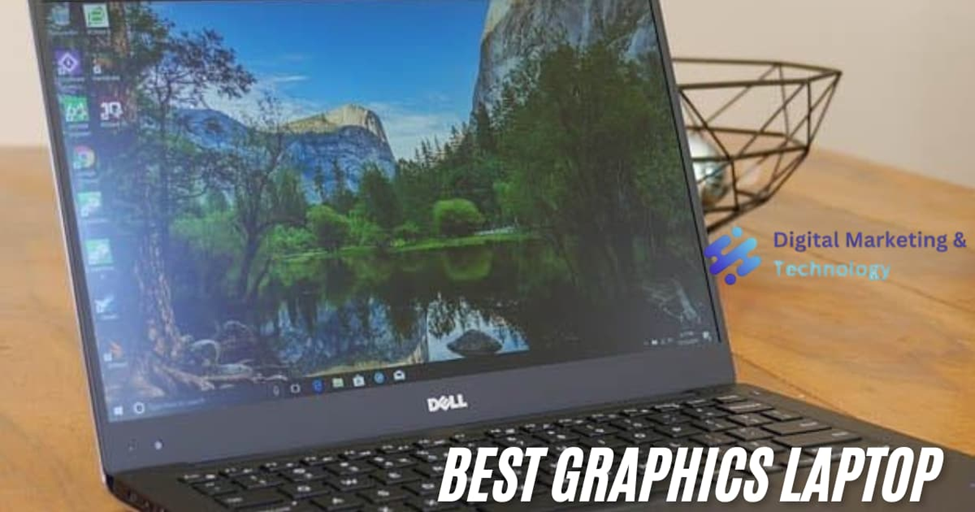
Detailed Review: Alienware X17 vs. MacBook Pro vs. Razer Blade 15
Let’s break down the differences and similarities between these three best graphics laptops:
- Alienware X17: If you prioritize high-end gaming performance or 4K video editing, the Alienware X17 with its RTX 3080 GPU is an excellent choice. The 17.3-inch 4K UHD display provides sharp, vibrant visuals, while the Intel Core i9 processor handles even the most demanding tasks effortlessly. The larger screen size is great for those who need to multitask or use their laptop for design work.
- Apple MacBook Pro 16-inch (M1 Pro): Apple’s latest MacBook Pro is tailored for professional creatives who need both power and efficiency. The M1 Pro chip offers impressive performance while providing great power efficiency. The Retina display with ProMotion technology ensures that color accuracy and sharpness are top-notch, making this laptop an ideal choice for graphic designers, video editors, and photographers.
- Razer Blade 15: The Razer Blade 15 is perfect for gamers who need top-tier performance with portability. The 300Hz display ensures smooth gameplay, and the RTX 3070 GPU provides excellent graphics rendering for both gaming and creative projects. This laptop offers a sleek design with high-end performance, making it a favorite among gamers and professionals alike.
Additional Considerations When Buying a Graphics Laptop
While the GPU is the primary factor when selecting the best graphics laptop, it’s important to think about the other components that contribute to overall performance:
- Cooling System: Intensive tasks like gaming and video editing generate heat. A good cooling system prevents thermal throttling, ensuring your laptop performs at its best. Laptops like the Alienware X17 have advanced cooling solutions to keep the system cool under heavy loads.
- Keyboard and Trackpad: If you’re spending long hours working, a comfortable keyboard and responsive trackpad are essential. Look for laptops with high-quality key switches and smooth trackpads.
- Connectivity: For professionals, the availability of ports like USB-C, Thunderbolt, and HDMI can make a big difference. Make sure the laptop has enough ports for your needs, especially if you work with external monitors, drives, or other peripherals.
Conclusion:
Choosing the best graphics laptop ultimately comes down to your specific needs. If you’re looking for the highest performance for gaming or 4K video editing, the Alienware X17 with its RTX 3080 GPU is a powerful option. For creative professionals seeking efficiency and top-tier graphics, the Apple MacBook Pro 16-inch with the M1 Pro chip is an unbeatable choice. And for those who want a portable yet powerful machine for both gaming and creative work, the Razer Blade 15 offers excellent performance in a slim form factor.
Whatever your choice, the right laptop will elevate your work, gaming, and visual experience.





